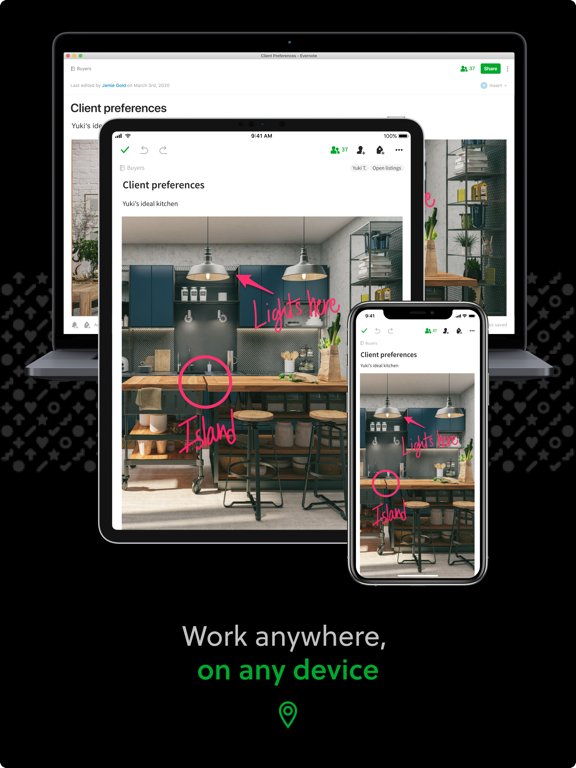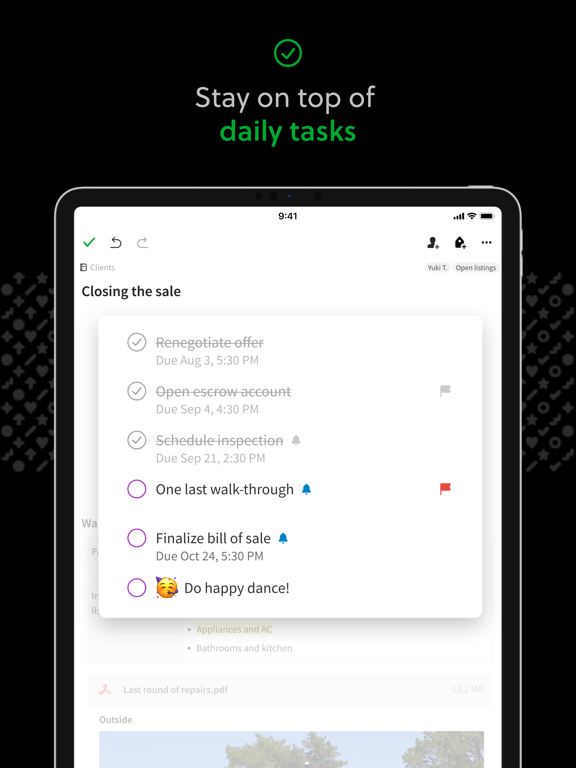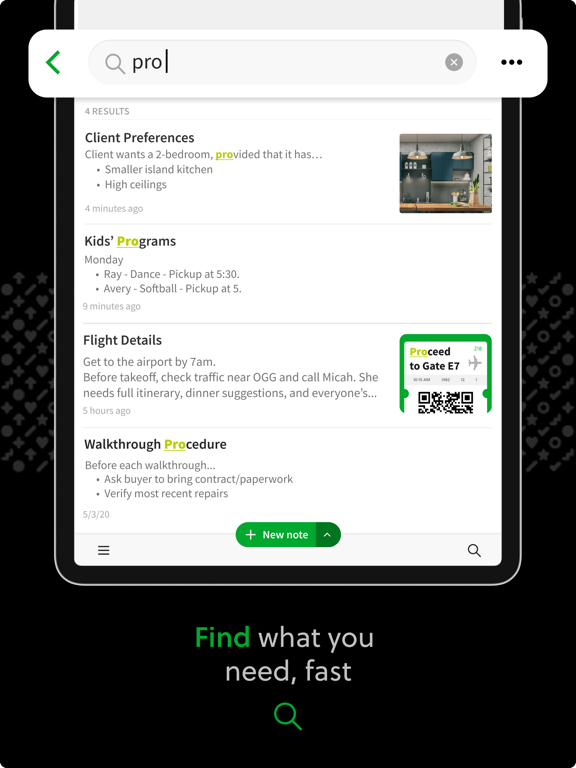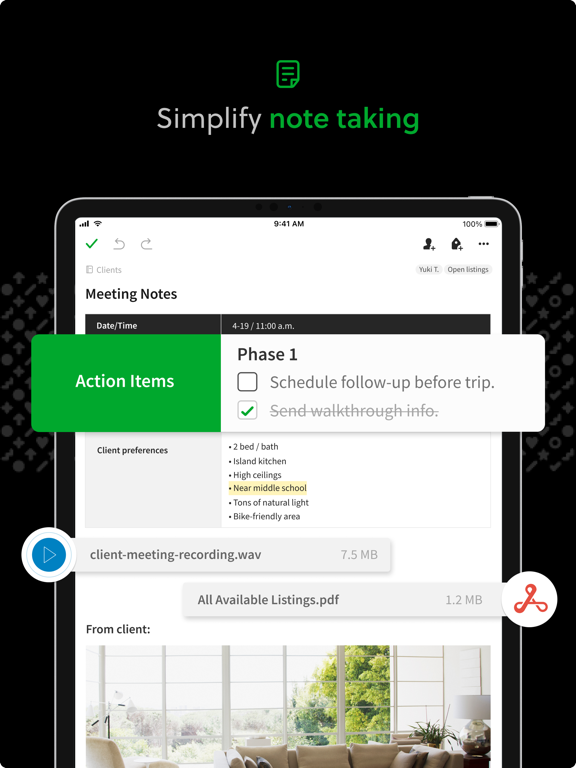
Evernote - Notes Organizer app for iPhone and iPad
Developer: Evernote Corporation
First release : 12 Feb 2019
App size: 249.12 Mb
Capture ideas when inspiration strikes. Bring your notes, to-dos, and schedule together to tame life’s distractions and accomplish more—at work, at home, and everywhere in between.
Evernote syncs to all your devices, so you can stay productive on the go. Tackle your to-do list with Tasks, connect your Google Calendar to stay on top of your schedule, and see your most relevant information quickly with a customizable Home dashboard.
---
“Use Evernote as the place you put everything… Don’t ask yourself which device it’s on—it’s in Evernote” – The New York Times
“When it comes to taking all manner of notes and getting work done, Evernote is an indispensable tool.” – PC Mag
---
CAPTURE IDEAS
• Write, collect, and capture ideas as searchable notes, notebooks, and to-do lists.
• Clip interesting articles and web pages to read or use later.
• Add different types of content to your notes: text, docs, PDFs, sketches, photos, audio, web clippings, and more.
• Use your camera to scan and organize paper documents, business cards, whiteboards, and handwritten notes.
GET ORGANIZED
• Manage your to-do list with Tasks—set due dates and reminders, so you never miss a deadline.
• Connect Evernote and Google Calendar to bring your schedule and your notes together.
• See your most relevant information instantly on the Home dashboard.
• Create separate notebooks to organize receipts, bills, and invoices.
• Find anything fast—Evernotes powerful search can even find text in images and handwritten notes.
ACCESS ANYWHERE
• Sync your notes and notebooks automatically across any computer, phone, or tablet.
• Start work on one device and continue on another without missing a beat.
EVERNOTE IN EVERYDAY LIFE
• Keep a journal to keep your thoughts organized.
• Go paperless by scanning receipts and important documents.
EVERNOTE IN BUSINESS
• Keep everyone up to date by capturing meeting notes and sharing notebooks with your team.
• Bring people, projects, and ideas together with shared Spaces.
EVERNOTE IN EDUCATION
• Keep track of lecture notes, exams, and assignments so you don’t miss important details.
• Create notebooks for each class and keep everything organized.
---
Also available from Evernote:
EVERNOTE PERSONAL
• 10 GB of new uploads each month
• Unlimited number of devices
• Create and manage tasks
• Connect one Google Calendar account
• Access your notes and notebooks offline
EVERNOTE PROFESSIONAL
• 20 GB of new uploads each month
• Unlimited number of devices
• Create, manage, and assign tasks
• Connect multiple Google Calendar accounts
• Access your notes and notebooks offline
• Home dashboard - Full customization
--
Price may vary by location. Subscriptions will be charged to your credit card through your iTunes account. Where applicable, your subscription will automatically renew unless canceled at least 24 hours before the end of the current period. Subscriptions may not be cancelled for refund except as provided in Evernotes Commercial Terms. Manage your subscriptions in Account Settings after purchase.
---
Privacy Policy: https://evernote.com/legal/privacy.php
Terms of Service: https://evernote.com/legal/tos.php
Commercial terms: https://evernote.com/legal/commercial-terms